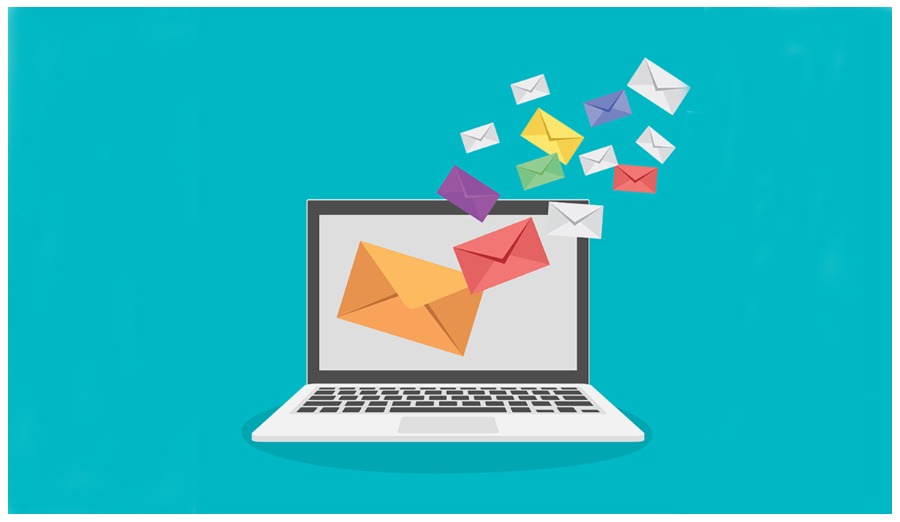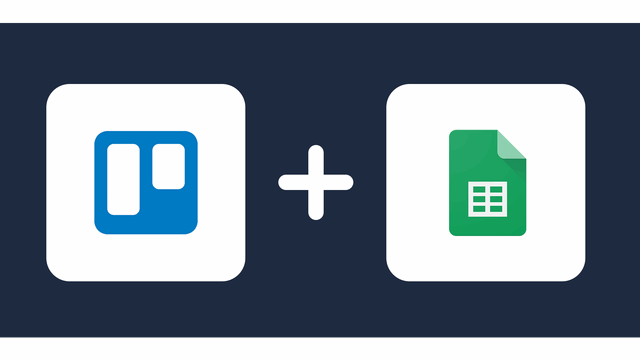In an increasingly digital world, sending physical mail still plays a crucial role in both personal and professional communication. Whether it’s an important legal document, a business proposal, or a heartfelt handwritten letter, addressing mail correctly ensures that it reaches the right recipient promptly and without confusion. However, many people are unsure of the proper way to format an address, particularly when it comes to lesser-known elements like “Address Line 2” or how to write special instructions such as “Attention.”
In this guide, we’ll clarify common doubts and provide detailed tips to help you master the art of addressing envelopes and packages like a pro. We’ll also explain what is address line 2 and how to write attention on mail, two areas that often cause confusion among senders.
Why Proper Addressing Matters
Incorrect or incomplete addressing is one of the leading causes of undelivered or delayed mail. Postal services rely on standardized formats to efficiently sort and deliver mail. A misstep in formatting can result in the item being returned to sender or lost in transit. That’s why understanding the components of a mailing address and how to use them correctly is vital.
Properly formatted addresses:
- Reduce the risk of mail delivery delays or errors.
- Improve the professionalism of business correspondence.
- Ensure that important messages and documents reach the intended recipient.
- Help postal automation systems read and sort mail faster.
Breaking Down the Mailing Address Structure
Let’s review the components of a standard U.S. mailing address:
css
CopyEdit
Recipient Name
Company Name (if applicable)
Street Address (Address Line 1)
Apartment/Suite/Unit Number (Address Line 2)
City, State ZIP Code
Country (if international)
Each line serves a unique purpose. While most people understand the need for the recipient’s name, street address, city, state, and ZIP code, many are left scratching their heads when they encounter “Address Line 2.”
What Is Address Line 2?
If you’ve ever filled out a form or sent a package, you’ve likely seen the term “Address Line 2.” But what does it actually mean?
To put it simply, what is address line 2 refers to an optional section used for secondary address information that supplements the main street address listed in Address Line 1. Examples include:
- Apartment numbers (e.g., Apt 302)
- Suite numbers (e.g., Suite 14B)
- Building numbers
- Floor numbers (e.g., 5th Floor)
- P.O. Box numbers (though these can also be listed in Address Line 1)
It’s important not to confuse Address Line 2 with a second address. This line should not include additional street addresses, cross streets, or unrelated information. The key function is to clarify or narrow down the delivery location associated with the primary street address.
Leaving Address Line 2 blank is completely acceptable if the extra information isn’t needed. For example, someone living in a standalone house doesn’t need to fill it in.
Tips for Using Address Line 2 Correctly
- Keep it short and clear: Use standard abbreviations recognized by postal services (e.g., “Apt” for Apartment, “Ste” for Suite).
- Avoid redundant information: Don’t repeat what’s already written in Address Line 1.
- Use it for delivery-specific identifiers: Like unit numbers or internal mail codes in large offices or buildings.
Correct usage looks like this:
css
CopyEdit
John Smith
XYZ Corp
123 Main St
Suite 500
Los Angeles, CA 90012
Including Attention Lines in Mail
There are times when your mail needs to go directly to a specific person within an organization or department. In such cases, including an “Attention” line is essential for proper routing.
Knowing how to write attention on mail can make the difference between a letter being opened by the right individual versus getting lost in a mailroom.
How to Write Attention on Mail
There are a couple of ways to include an attention line:
Method 1: ATTN on the Top Line
makefile
CopyEdit
ATTN: Jane Doe
XYZ Corporation
123 Business Rd
Boston, MA 02118
Method 2: ATTN After Company Name
makefile
CopyEdit
XYZ Corporation
ATTN: Jane Doe
123 Business Rd
Boston, MA 02118
Both formats are acceptable, but the first is more common. “ATTN” or “Attention” ensures that your letter is routed directly to the person named, especially within large organizations.
Best Practices:
- Use full names: Avoid using just a first name or initials unless it’s commonly accepted.
- Spell everything correctly: Misspellings can cause confusion or misdelivery.
- Avoid placing it in Address Line 2: The attention line should be distinct from street address information.
Common Mistakes to Avoid When Addressing Mail
Even seasoned professionals can slip up when it comes to formatting mailing addresses. Here are some frequent errors and how to avoid them:
- Overloading Address Line 1: Don’t cram all information into the first line—use Address Line 2 for secondary info.
- Skipping the ZIP Code: ZIP Codes are essential for mail sorting and timely delivery.
- Using Non-Standard Abbreviations: Stick with USPS-approved abbreviations for states and street types (e.g., ST for Street, CA for California).
- Forgetting the Attention Line: If your mail is intended for someone specific within a company, always include “ATTN.”
- Illegible handwriting: If handwriting your address, make sure it’s clear and legible. Otherwise, use printed labels.
Addressing Mail for International Delivery
International addresses often follow different formats. It’s crucial to:
- Include the country name on the last line in all capital letters.
- Follow the destination country’s address format.
- Double-check postal codes, which differ significantly from U.S. ZIP Codes.
Example:
css
CopyEdit
Mr. David Lin
No. 88, Section 4, Zhongxiao East Rd
Da’an District
Taipei City 106
TAIWAN
Digital Tools and Templates for Proper Addressing
To simplify the process and reduce errors, many businesses and individuals now use digital address verification tools and templates. These tools:
- Automatically validate addresses against postal databases.
- Format addresses according to USPS or international standards.
- Reduce returned mail due to incorrect addresses.
Whether you’re managing a marketing campaign or sending out invoices, investing in reliable address automation software can significantly enhance your efficiency and professionalism.
Final Thoughts
While sending physical mail might seem like a simple task, doing it correctly requires attention to detail. Understanding what is address line 2 and how to write attention on mail can greatly improve delivery accuracy and ensure your correspondence reaches the right people, at the right time.
Whether you’re an individual trying to send a package to a friend or a company delivering time-sensitive documents, mastering address formatting is a small but powerful way to communicate clearly and professionally.